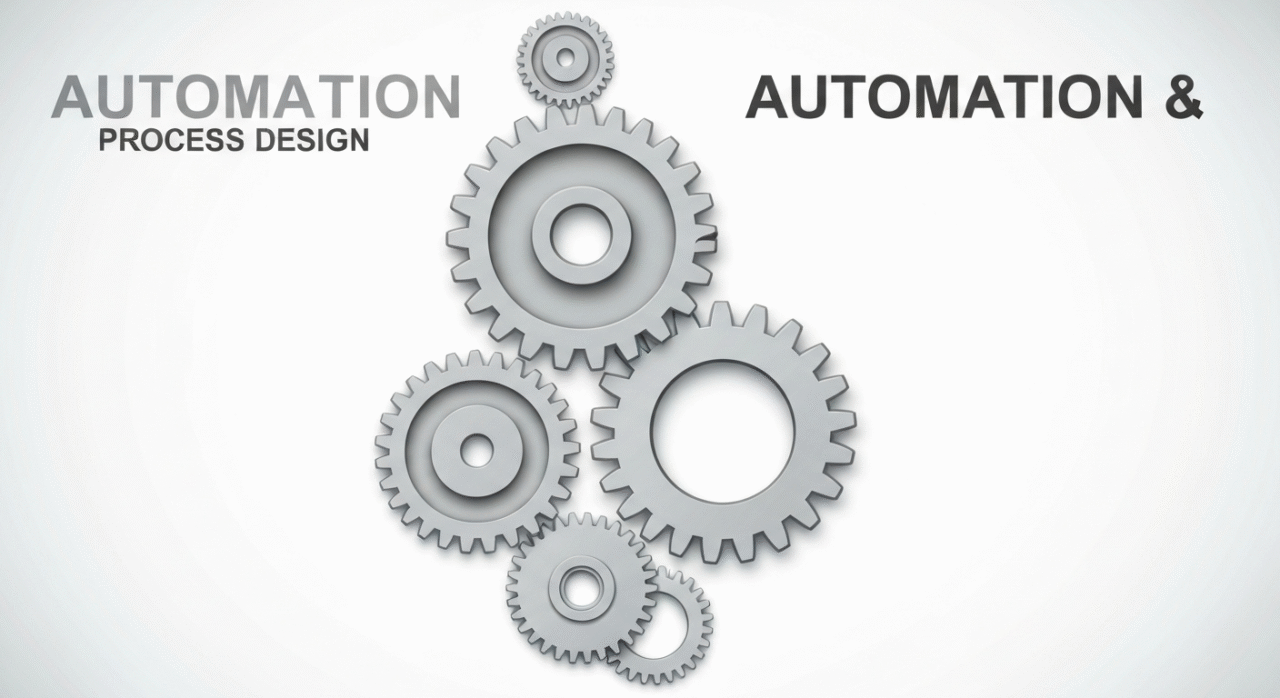TL;DR
- Map the journey to identify where automation adds value.
- Use CRM automation and AI marketing to trigger timely messages.
- Start with one end-to-end workflow, then scale.
- Track clear metrics and continuously optimize.
Automation is not a single tool. It is a design discipline that coordinates people, data, and technology. When you build a framework for automating the customer journey, you align marketing, sales, and service around consistent outcomes.
In practice, you begin by mapping touchpoints across channels. You look for bottlenecks where customers wait for information or where teams duplicate work. The goal is to create smooth handoffs, not to blast everyone with messages. The best setups use CRM automation workflows that trigger contextually based on behavior, profile data, and consent. If you think in terms of a lifecycle, you will see opportunities at every stage: awareness, consideration, purchase, adoption, renewal, and advocacy.
What is automating the customer journey and why it matters
The phrase automating the customer journey refers to designing and executing series of actions that respond to a customer touchpoint with minimal manual effort. At its core, it pairs data with rules to deliver relevant content at the right moment. This approach reduces friction, speeds decision cycles, and frees teams to focus on strategy. It also increases consistency, which is essential for a strong customer experience. For more context on related topics, see our guide to customer experience and marketing automation.
Mapping your journey
Begin with a simple map. List stages from first contact to long term relationship. Mark the typical customer question at each stage. Identify the action you want the customer to take next. The output is a set of triggers and messages that form a drip campaign or a real time response. Map data sources you will rely on, including website behavior, CRM records, and infrequent offline signals.
Choosing the right tools
Choose tools that connect data, workflows, and channels. A solid stack includes a CRM platform with workflow automation, plus an AI marketing layer for content personalization. Look for event triggers, decision trees, and built in analytics. Ensure your system supports data quality controls and privacy compliance. Consider CRM automation as the backbone, and add AI for content and timing decisions.
Designing automated workflows
Design flows that feel human. Use personalization while avoiding generic messages. Build multi step paths that adapt when a customer acts differently. Use AI-powered segmentation to tailor messages to customer interests. Create fallback paths for delays or missing data. Keep messages concise and actionable.
Practical example: SaaS onboarding journey
Imagine a SaaS company that sells a project management tool. A new trial user receives a welcome email within minutes. The message highlights core features and invites the user to start a guided tour. If the user visits a pricing page but does not sign up, the system sends a comparison matrix and a live chat offer. If the user completes onboarding steps, the system nudges them to invite teammates. Each touchpoint is triggered by behavior and stored in the customer profile. The result is a cohesive experience across email, in app messaging, and support.
This example shows how to implement a simple, scalable flow. Start with a single end to end workflow, and test one variable at a time. Use A/B tests to compare subject lines, timing, and content. Monitor open rates, click through rates, activation rates, and churn signals. Adjust campaigns based on what the data shows. A well designed automation program reduces manual work and speeds time to value for customers.
Measuring success and optimization
Key metrics for automating the customer journey include engagement rate, activation rate, revenue per user, and customer lifetime value. Track the conversion rate at each stage and the overall return on investment. Build dashboards that mix behavioral data with survey feedback. Look for drop offs and redesign those steps. The goal is to improve the customer experience without increasing workload on teams. Remember to align metrics with business outcomes, not just vanity numbers.
Use data-driven design as a discipline. Regularly clean and unify data from different sources. Maintain data quality and governance to support reliable automation. Privacy and consent controls are essential, especially when using AI based personalization. Ensure your processes are auditable and transparent to customers and auditors alike.
Visualizing the workflow is critical. A simple diagram showing stages such as awareness, consideration, purchase, adoption, and advocacy helps teams agree on priorities. The diagram should highlight triggers, data inputs, and expected outcomes at each stage. A quarterly review of the automation map keeps it aligned with changing customer needs and market conditions.
Operational considerations and governance
Automation is a design exercise, not a set of one off messages. Establish governance around data ownership, consent, and modification rights. Define who can modify a workflow and under what conditions. Keep a changelog so teams understand why the automation changed. This discipline protects the customer experience and the integrity of the data you rely on.
In practice, build guardrails that prevent over communication. Respect frequency caps and channel preferences. Use suppressions to avoid sending messages to customers who already converted. Integrate with customer service so humans can step in when needed. The most successful programs balance automated flows with opportunities for human empathy.
To help readers, here is a visual you can adopt: a journey map diagram that shows stages from awareness to advocacy, with arrows representing triggers and data inputs. Its purpose is to align marketing, sales, and support teams around a shared understanding of how automation drives outcomes.
Conclusion: embracing automation as a design discipline
Automation should feel like a natural extension of thoughtful process design. When you treat automated interactions as a design project, you improve the customer experience at scale while reducing manual workload. Automating the customer journey is not about blasting messages; it is about meaningful, timely, and relevant interactions that respect user preferences. Track results, iterate, and stay focused on outcomes rather than channels.
If you are new to this, start with a pilot workflow that spans three stages of the journey. Map the data, set triggers, and test one variable at a time. Measure impact, learn, and expand. For teams ready to go further, invest in a scalable automation architecture, integrate AI for personalization, and empower your teams with clear governance and robust data practices. The payoff is a more confident customer experience, faster cycles, and a stronger business.