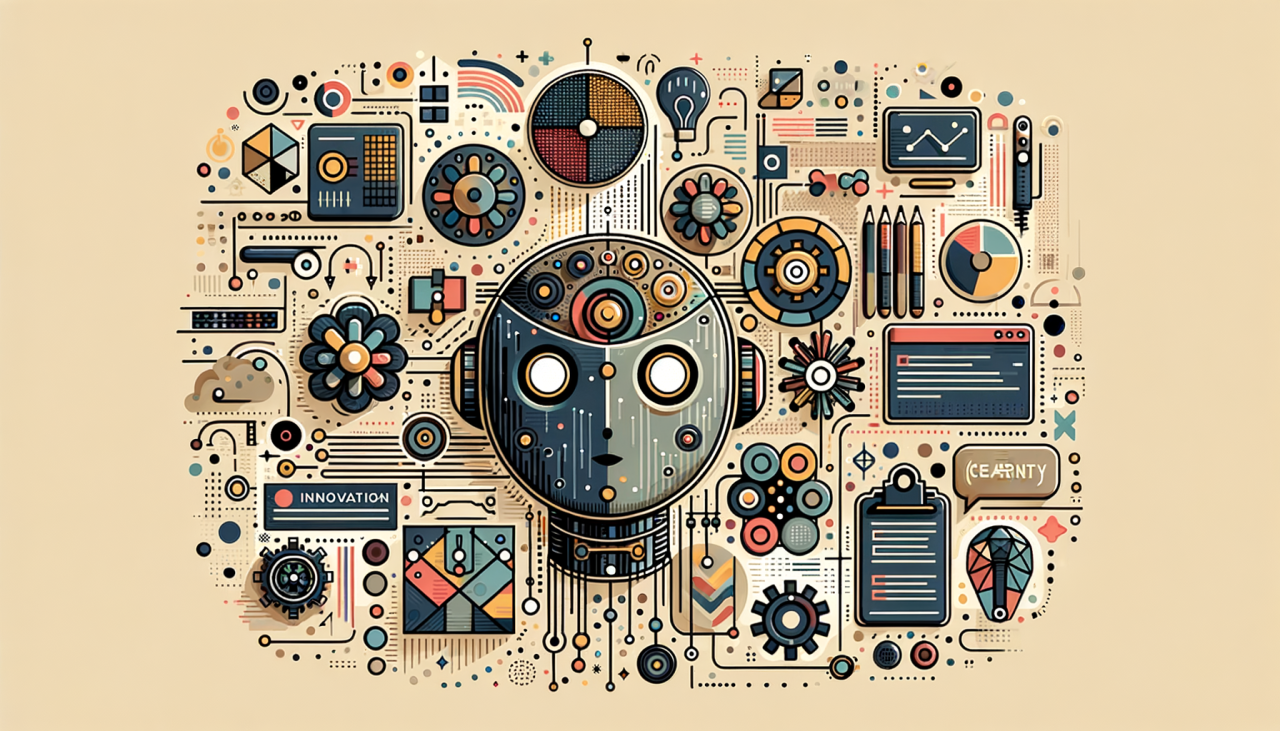TL;DR:
- Learn key steps to build an AI chatbot for customer support.
- Set clear goals and define chatbot functionality.
- Choose the right tools and platforms for development.
- Train your chatbot using relevant data and fine-tune responses.
- Test, deploy, and continuously optimize the chatbot for success.
Introduction
AI chatbots are transforming customer support by offering quick, reliable assistance 24/7. Whether you’re an entrepreneur, developer, or business owner, building an AI chatbot can save resources while improving customer satisfaction. This guide will walk you through the process of creating a chatbot that integrates artificial intelligence to deliver effective, conversational support.Step 1: Define Your Chatbot’s Purpose
A successful chatbot begins with a clear purpose. Ask yourself:- What problems will the chatbot solve for your customers?
- What tasks should the chatbot handle (e.g., answering FAQs, processing orders, or troubleshooting)?
Practical Example:
If you’re running an e-commerce store, your chatbot might answer product inquiries, track orders, or handle returns.Step 2: Choose the Right Tools and Platforms
The tools you use will depend on your technical expertise and goals. Consider both no-code platforms and coding frameworks:- No-code platforms: Tools like ChatGPT plugins, ManyChat, or Landbot let you build chatbots quickly without programming.
- Development frameworks: If you prefer a custom solution, explore frameworks like Rasa, Microsoft Bot Framework, or Dialogflow.
Related Tips:
- Research platform compatibility. For example, does it integrate with your CRM or website?
- Check for pre-built templates if you’re using no-code options.
Step 3: Collect and Prepare Data
AI chatbots rely on training data to function effectively. Collect FAQs, email transcripts, or customer queries to serve as your training dataset.Steps to Prepare Data:
- Organize and clean your data to remove irrelevant or duplicate entries.
- Use labeled datasets to train your AI for context-specific responses.
- Incorporate diverse customer scenarios for better robustness.
Step 4: Build and Train Your Chatbot
Once your data is ready, it’s time to create and train your chatbot.Steps for No-Code Platforms:
- Use visual drag-and-drop tools to define conversation flows.
- Set up automated triggers and responses based on keywords or queries.
Steps for Custom Builds:
- Integrate an NLP model like OpenAI’s GPT or Google’s BERT.
- Write code to connect the NLP model with your backend.
- Test early using sample conversations to refine responses.
Additional Tip:
Use pre-trained AI models if you want to reduce development time. Many platforms also allow fine-tuning for your specific needs.Step 5: Test Your Chatbot
Before going live, testing is crucial to ensure your chatbot functions as intended.Key Testing Areas:
- Accuracy: Does the chatbot interpret user input correctly?
- User Experience (UX): Are the responses clear and helpful?
- Edge Cases: Test uncommon or vague user queries to identify gaps.
Step 6: Deploy Your Chatbot
Once testing is complete, deploy the chatbot on your preferred channel. Popular options include your website, mobile app, or messaging platforms like WhatsApp, Facebook Messenger, or Slack.Pro Tip:
Customize your chatbot’s appearance and tone to match your brand.Step 7: Continuously Monitor and Optimize
AI chatbots require ongoing monitoring to maintain performance. Regularly evaluate logs to identify areas of improvement, such as:- Misunderstood queries
- Frequent errors
- New customer concerns