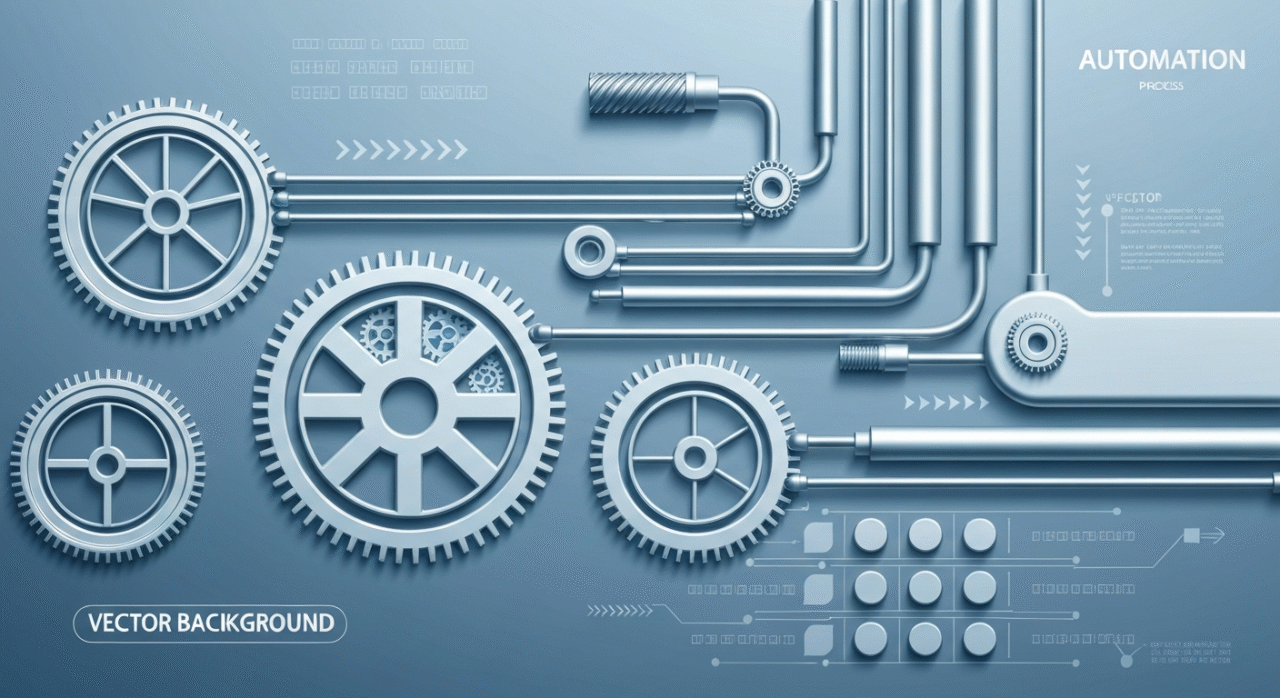TL;DR
- Designing Automation That Pays for Itself starts with a clear ROI model and observable outcomes.
- Begin with low-cost automation and smart workflows to unlock quick wins and build confidence.
- Map each automation to measurable KPIs like cycle time, error rate, and throughput.
- Pilot in a contained area, then scale with governance and modular design.
Introduction: Why this approach matters
Designing Automation That Pays for Itself is not a slogan. It is a disciplined approach to automation that links technology choices to real business value. The core idea is simple: automation should reduce cost, speed up processes, and improve accuracy in a way that can be measured and repeated. By starting with a clear ROI, you avoid over‑engineering and focus on projects that deliver tangible returns.
In practice, this means pairing process design with technology selection that fits your budget and risk tolerance. The goal is to create smart workflows that improve how work moves through your organization—without creating new bottlenecks or dependencies on a single vendor.
What Designing Automation That Pays for Itself looks like in practice
At its core, the concept blends three elements: a clear objective, a transparent cost/benefit analysis, and an operating model that supports scaling. You don’t need the most expensive solution to achieve strong ROI. You need a plan that prioritizes high‑impact tasks, straightforward integrations, and measurable outcomes. This is where ROI automation and low-cost automation intersect with smart workflows.
Begin by asking: What is the problem you want to solve? What is the current cost, in time and money, of this task? How quickly can you show a positive delta if you automate it? Answers to these questions guide your selection of tools, design patterns, and success metrics. For teams new to automation, this mindset reduces risk and accelerates learning.
Build a practical ROI model that travels with the project
A practical ROI model does not require complex finance. It should be simple, reproducible, and testable. Start with a baseline: the time, headcount, and cost required to perform the process manually. Then estimate the impact of automation in three areas: time savings, error reduction, and throughput improvement. Combine these into a net annual benefit and compare it to the one‑time and recurring costs of the automation solution.
ROI formula (basic): ROI (%) = (Net Benefit per year / Total Automation Cost) × 100. Where Net Benefit per year = (Labor Cost Savings + Error Cost Savings + Throughput Value) − Ongoing Maintenance.
Break down the numbers into concrete items. For example, count the hours saved per week, the average hourly rate of the worker, and the cost of handling exceptions. Include any software licenses, hosting, and development time. When possible, attach a date to when you expect break‑even and a projection for annual ROI after that point. This clarity helps maintain momentum and justify future investments.
Key planning tips for ROI modeling
Tip 1: Use a pilot scope that is tightly bounded in time (e.g., 6–12 weeks) and measure before/after performance. Throughput gains and cycle-time reductions are often the fastest indicators of value.
Tip 2: Choose a task with high volume and low complexity first. This amplifies impact while reducing risk. internal link: low-cost automation guide.
Tip 3: Document a simple governance plan for future changes. This keeps the automation maintainable as needs evolve. Internal links: automation governance framework.
Start with low-cost automation and smart workflows
Low‑cost automation does not mean low value. It means choosing solutions that can be deployed quickly, with familiar tooling and small, reversible changes. The objective is to validate the concept, then layer in more capability as the team gains experience.
Smart workflows connect people, data, and systems in a straightforward sequence. They reduce handoffs, eliminate repetitive decisions, and ensure exceptions are surfaced promptly. A practical way to begin is to map a single end‑to‑end process and identify where a workflow automation step could compress time or reduce errors.
Common low‑cost options include macros, rules engines, lightweight RPA bots, and API–driven integrations that don’t require heavy IT projects. Use process design for automation as your north star, ensuring each change aligns with measurable outcomes. Internal link: process design best practices.
Design for measurable impact: KPIs that matter
Choose KPIs that reflect business value and are easy to measure. Typical metrics include cycle time, throughput, defect rate, and labor hours saved. When you tie automation to a KPI that matters to the business, stakeholders can see the impact clearly and quickly.
Good KPIs are SMART: Specific, Measurable, Achievable, Relevant, and Time-bound. For each automation initiative, define baseline values and target improvements. This discipline helps you avoid optimization for optimization’s sake and keeps projects aligned with strategic goals.
In addition to process metrics, track adoption and maintenance metrics. A solution that never runs in production or requires constant manual intervention won’t deliver lasting value. Build feedback loops that capture user input and system health to guide ongoing improvements. For reference, see our internal guide on RPA implementation checklist.
A practical example: automating accounts payable (AP)
Consider a mid‑market finance team that processes 1,000 invoices per month. The current workflow is manual: email receipts, PDF invoices, and multiple approvals. This setup yields a cycle time of about 6 days and a cost of $12 per invoice when labor and errors are counted.
Step 1—Design: Map the process and identify where automation adds value. Create a smart workflow to capture invoices, extract data, validate fields, and route approvals. Use a lightweight OCR tool for digitization and a rules engine for matching against purchase orders.
Step 2—Pilot: Implement the automation for a single supplier segment and measure results for 4 weeks. Expect a reduction in cycle time from 6 days to 2 days and a drop in error rate by 60%.
Step 3—Quantify: Labor hours drop from 40 to 12 per week. With an average wage of $40/hour, weekly savings are $1,120. Annualized, that’s roughly $58,400 in direct labor savings, plus additional reductions from fewer late payments and early payment discounts captured.
Step 4—Scale: Extend automation to all vendors, add split‑second approvals for high‑risk invoices, and integrate the AP system with the general ledger. The ROI becomes compelling: one‑time setup costs are recovered in weeks, and ongoing maintenance stays under control with modular components.
Internal teams can link to practical examples of AP automation in our internal case studies: AP automation case study.
Scale with governance and modular design
As you move from pilot to enterprise‑wide automation, governance is essential. A modular design helps you reuse components, minimize duplication, and adapt to changing needs. Break automation into interoperable services or micro‑workflows that can be swapped or upgraded without rewriting entire processes.
Adopt a minimal viable governance model: assign owners for each automation, establish change control, and maintain a single source of truth for process definitions. This approach reduces risk, speeds onboarding, and makes future improvements easier to implement. For teams exploring this path, see our guide on automation architecture patterns.
Visualize ROI: recommended visuals for buy‑in
Visuals help stakeholders understand impact quickly. A simple ROI dashboard can include a timeline of costs and benefits, a bar chart of cycle-time reductions, and a line showing defect rate improvement over time. An infographic showing the before/after workflow highlights the value of Designing Automation That Pays for Itself in concrete terms.
Suggested visuals to create next:
- A projected ROI chart by phase (pilot, scale, optimization).
- A process map showing bottlenecks removed by automation.
- A cost‑benefit table with baseline, annualized savings, and break-even point.
For teams needing a quick reference, consider using our internal ROI calculator: ROI automation calculator.
What to do next: actionable steps
1) Pick a high‑volume, low‑complexity task. 2) Build a simple ROI model with baseline costs. 3) Run a tight 6–12 week pilot and measure cycle time, throughput, and errors. 4) If results are positive, design for reuse and scale with governance. 5) Communicate outcomes with a clear, data‑driven narrative to stakeholders.
Actionable tip: Document a 2‑week pilot plan that includes objectives, data you’ll collect, responsible owners, and a go/no‑go criterion. This keeps momentum and reduces scope creep. For more on planning pilots, see our automation pilot playbook.
Conclusion: design with intent, measure with clarity
Designing Automation That Pays for Itself is a practical framework, not a theoretical ideal. By tying automation efforts to a simple ROI model, focusing on low‑cost, high‑impact solutions, and enforcing clear governance, you create a repeatable path to value. The result is smarter workflows, faster processes, and fewer manual bottlenecks across your organization.
Ready to take the next step? Start with a focused pilot, measure the impact, and use the learnings to justify broader automation. The payoff isn’t just time saved; it’s a foundation for continuous improvement and scalable growth.
Visual suggestion and purpose
Visual: A two‑pane infographic showing the “Before” versus “After” AP workflow and a separate ROI timeline. Purpose: communicate value quickly to executives and align teams on expected outcomes. It supports the narrative that Designing Automation That Pays for Itself leads to measurable gains rather than theoretical potential.
Final note
Automation is a journey. Start with clarity, stay focused on measurable value, and build a modular, scalable design. With discipline, you can achieve ROI automation that compounds over time and creates lasting impact across your processes.